Nano basics
The InfraSonar appliance configuration requires you to edit files using SSH access. The appliance includes the main text editors of vi and nano.
Since Nano is easier to use, we outline its essential functions here.
The easiest way to use Nano, is to open the file you want to edit or create directly using Nano, like this:
sudo nano /etc/infrasonar/data/config/infrasonar.yaml
Note
We assume you are logged on to the appliance using SSH.
This command will launch the Nano editor, where you can immediately make changes to the file:
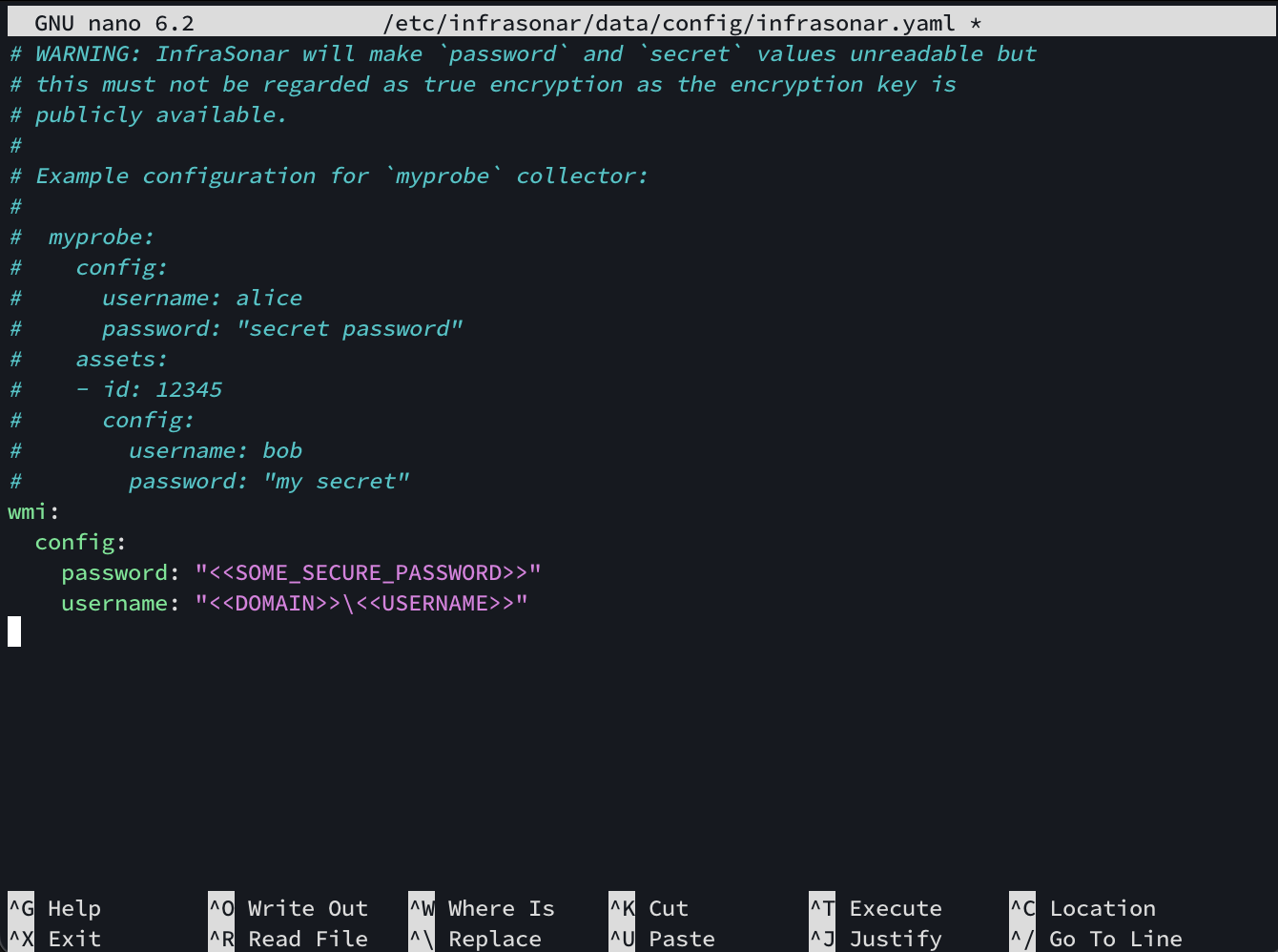
When your edits are done, exit using Ctrl+X. Nano now prompts if you want to Save modified buffers.
If you want to save your edits press Y, followed by an Enter to confirm the filename.
Press N if you want to discard your edits or Ctrl+C if you want to continue editing.