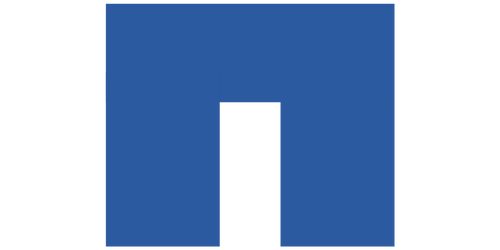
NetApp
Introduction
InfraSonar monitors NetApp systems running Data ONTAP using the ONTAP rest API.
SNMP-probe for 7mode
It is possible to monitor 7mode NetApp systems using SNMP. The monitoring is not as elaborate as the API Probe.
Features
Some of the features of the InfraSonar NetApp probe:
- NetApp Health Status
- Aggregate and volume and utilization
- Cluster information
- Disk status
- Interface status (Ethernet and FCP)
- CIFS status
- Autosupport configuration
- IOPS
- Snapmirror
Version specific
Some checks are only available from a specific ONTAP version onward:
- cluster node controller info requires ONTAP v9.9 or higher
- cluster node statistics requires ONTAP v9.8 or higher
- interface and interface ports statistics requires ONTAP v9.8 or higher
- SnapMirror transfer data requires ONTAP v9.11 or higher
Probe configuration
Credentials
Don't use admin
We strongly advise setting up a separate user for monitoring to have a clear separation of responsibilities but also to avoid lock-out issues.
First step is to figure out which vserver to use:
vserver show
Create a role for InfraSonar with limited access, ensure to use the correct vserver. vserver show is your friend
security login rest-role create -role infrasonar -vserver netapp01 -api /api -access readonly
security login rest-role create -role infrasonar -vserver netapp01 -api /api/security -access none
security login rest-role create -role infrasonar -vserver netapp01 -api /api/security/audit/destinations -access readonly
security login rest-role create -role infrasonar -vserver netapp01 -api /api/security/authentication/password -access all
security login rest-role create -role infrasonar -vserver netapp01 -api /api/security/certificates -access readonly
You can verify this role using:
security login rest-role show infrasonar
Next step is to create a user (infrasonar) and assign the previously created role (infrasonar) to this user:
security login create infrasonar -role infrasonar -comment "system-monitoring user, readonly" -application ontapi -authentication-method password
security login create infrasonar -role infrasonar -application http -authentication-method password
Verify the user creation:
security login show infrasonar
Set the credentials using our remote appliance manager
The probe retrieves monitoring data using the ONTAP REST API on TCP port 443.
Operational
danglingSnapshots
When the time difference between 2 snapshots is greater than 21 (also known as monthly backup), an InfraSonar alert is triggered.
There is also a label (dangling snapshots (vmfs) 7d) which generates an alert if the snapshot contains the word vmfs and the time difference is greater then 7 days.
Possible causes:
- Manual snapshots that have not been cleaned up.
- A reconfigured snapmanager.
- A server that is powered off while the mirror is still running.
