
VMware guest
Introduction
The VMware guest uses the VMware API to monitor VMware guests on either ESXi or VMware vCenter.
Note
The VMware guest probes requires the VMware vcenter or VMware ESXi probe to be installed first as these act as a "proxy" for the guest queries.
Features
The VMware guest probe offers a deep inside into individual virtual machines running on VMware:
- Overview
- CPU Readiness
- Disk bus resets
- Virtual disks
- Snapshots
- VMware tools version
Probe configuration
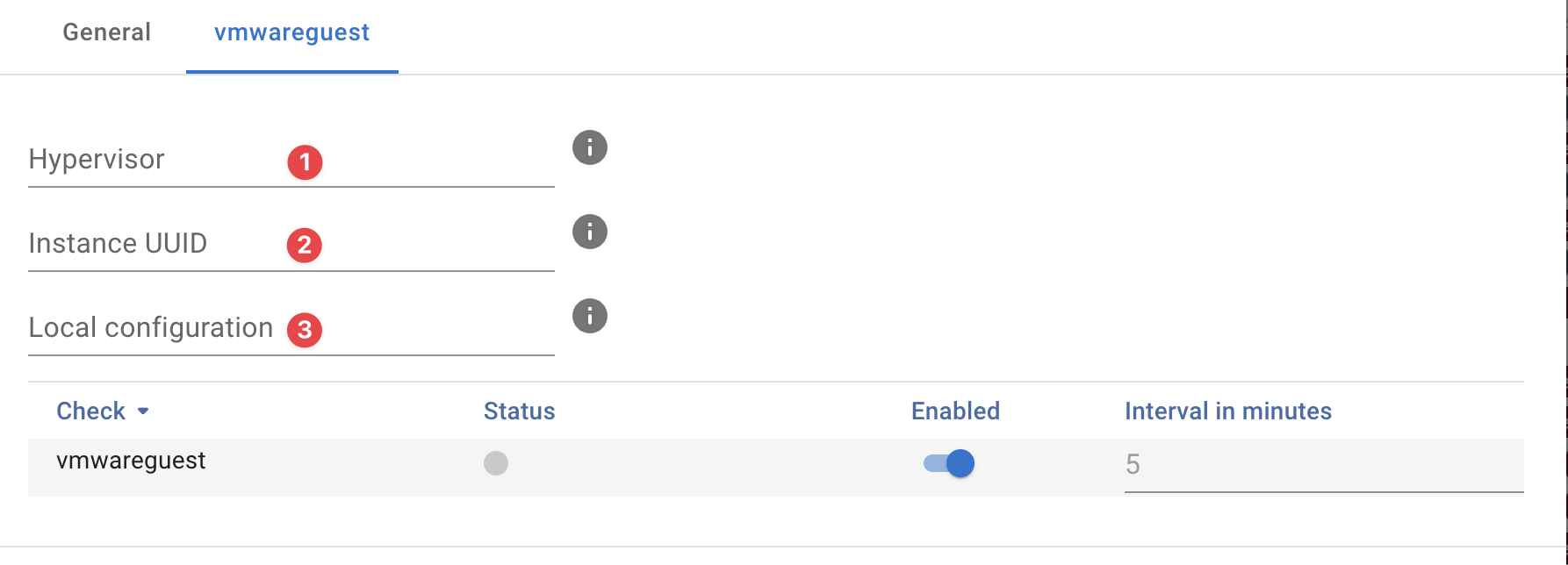
- Hypervisor
-
Address of the hypervisor you want to query, usually you would use the IP or FQDN of the Vcenter asset used to managed the VMware cluster. When using an ESXi without Vcenter you can also enter the IP or FQDN of the ESXi host here.
- Instance UUID
-
You can lookup the instance UUID on the details page of the asset you want specified as hypervisor
- Credentials
-
As the VMware guest connects to a VMware vCenter host or ESXi host we urge you to use the same credentials for the VMware guest queries.
When monitoring guests running on a standalone ESXi environment you can use
esxand when monitoring guest on Vcenter managed environment usevcenter
You can automate this step using our InfraSonar Commandline Interfase and VMware guests report.
Please reach out to support for additional information.