Remote support
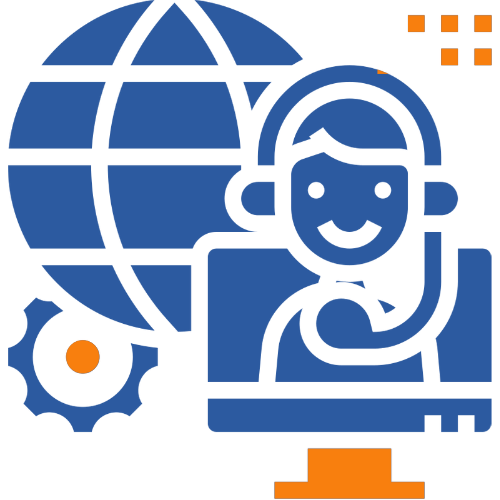
tmate
We opt to use tmate to provide remote support as it is easy to use, fully open source, and allows TeamViewer-like access to the terminal.
Installation
Tmate comes preinstalled on our appliances, but if you have set up your environment manually, you might need to install tmate first.
On Debian / Ubuntu systems the installation is straightforward:
sudo apt-get install tmate
For other distributions, follow the guides provided at the tmate website
Usage
Just type tmate while connected via ssh or in the console of your virtual appliance.
You will be greeted with a screen like this:
Tip: if you wish to use tmate only for remote access, run: tmate -F [0/0]
To see the following messages again, run in a tmate session: tmate show-messages
Press <q> or <ctrl-c> to continue
---------------------------------------------------------------------
Connecting to ssh.tmate.io...
Note: clear your terminal before sharing readonly access
web session read only: https://tmate.io/t/ro-generated_ro_id
ssh session read only: ssh ro-generated_ro_id@lon1.tmate.io
web session: https://tmate.io/t/generated_id
ssh session: ssh generated_id@lon1.tmate.io
Send our support engineer this information via a secure channel and ensure access is only used by our support engineer by observing the screen.
If in doubt, exit the session using the exit command or by pressing ctrl-d