
Alerts
Alerts are raised by conditions using the return statement in our condition edition.
Using rules it is possible to route the alert to external notification sources such as email, SMS, WhatsApp, voice and webhooks.
Viewing alerts
When you are in a container view (1) you can view the alerts and notifications in the Alerts & Notifications page (2)
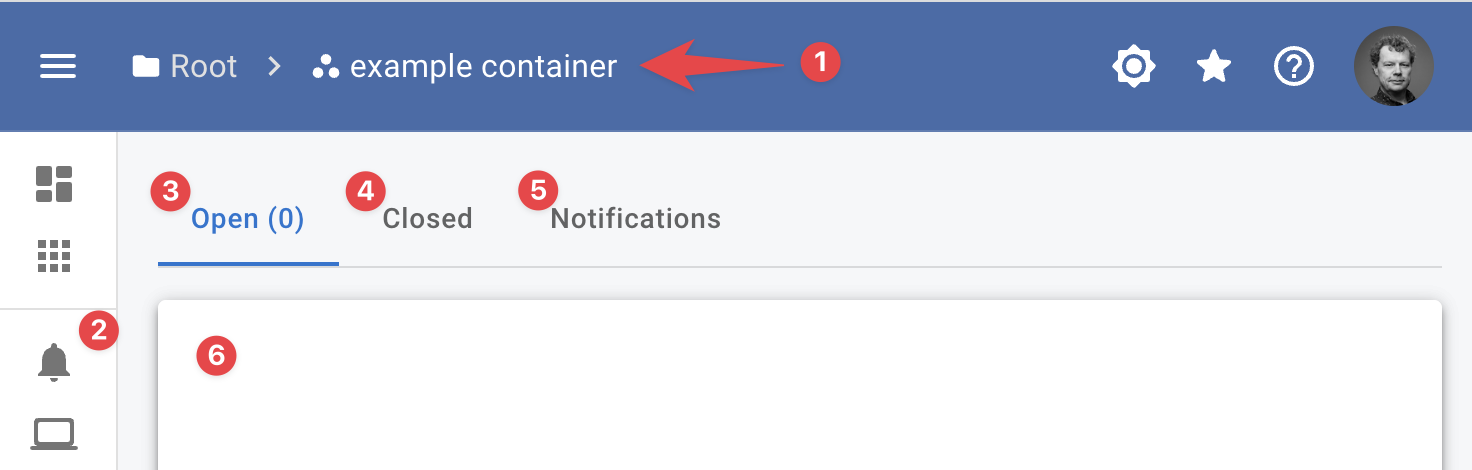
This view shows:
Open alerts
The open alerts (3) pane shows a list (6) of all open alerts and its status.
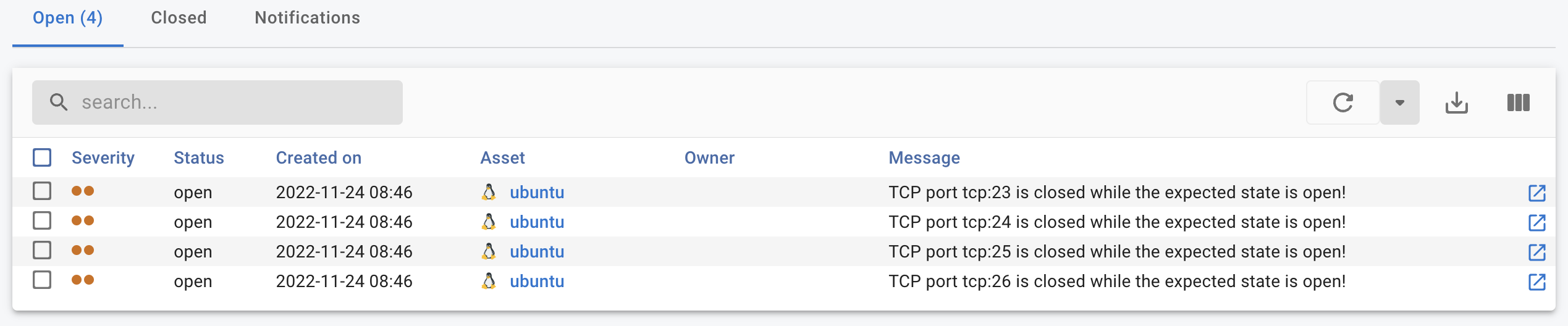
When you click the show details button the details pane opens.
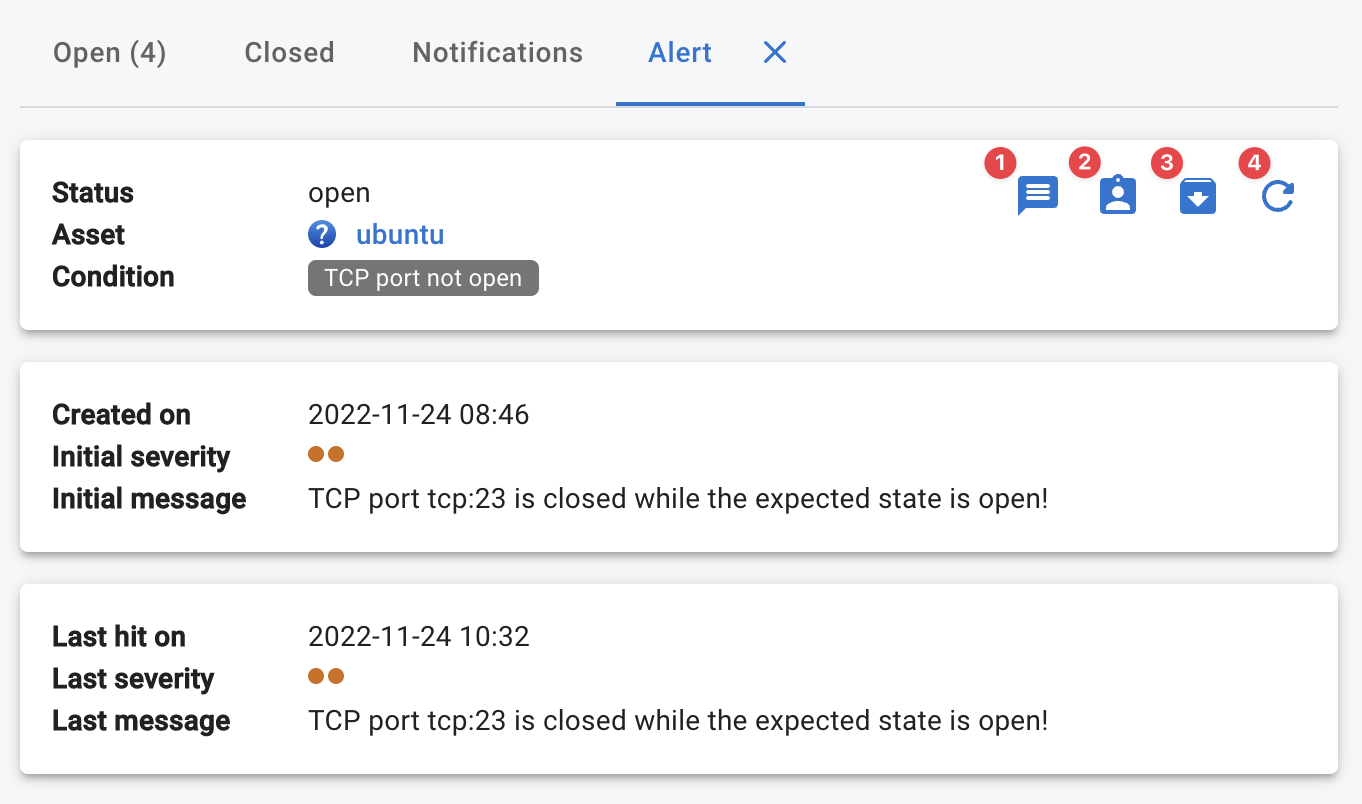
- Add message, allows you to add a message to the alert; this might be useful to inform coworkers.
- Assign alert, allows you to assign the alert to yourself or another member of this container.
- Close alert, closes the alert; when the issue is not resolved, the issue is reopened and automatically assigned to the user who closed the alert.
- Refresh, refreshes the alert pane.
Closed alerts
The closed alerts pane (4) shows a list of closed alerts.
Notifications
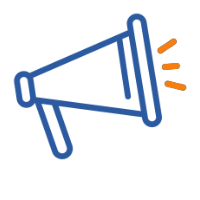
The closed alerts pane (5) shows a list of all open notifications (6).
Notification are used to notify InfraSonar users of issues with the monitoring platform they offer a clear distinction between actual "Alerts" and when monitoring is failing.
Notifications disappear when the issue is resolved, users can't close a notification only the system can once the issue is resolved. As such all notifications should be handled as an indication that something is wrong with monitoring.
Good to known
Notifications are not the result of a condition. The only notifications which are raised by incoming data, are the check errors. These are not conditions but errors which directly result in a notification.
Managing alerts
Closing alerts
There are three ways an alert gets closed:
- User close, an end users closed the alert;
- auto close, the condition is configured to close the alert if the issue is resolved;
- indirect close, the relation between the condition and asset is removed:
- When the asset is removed from the condition (e.g. removing the label applying the condition);
- When the check triggering the condition is disabled;
- When the asset is removed.
Auto close caveat
it is possible that an auto close fails when the item triggering the alert no longer exists upon a new check result. This can happen for example when you create a condition on cpu usage in a list of processes, if you then kill the process InfraSonar will never see this item again. When this happens you need to close the alert manually.