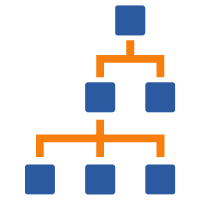
Containers
The containers view shows the hierarchy of containers and allows you to configure the container mode and timezone.
You also move containers within the hierarchy within this view and renew containers.
In this view you can also add/remove columns to show you:
- Container Id
- Container name
- Number of Assets
- Number of Unassigned alerts
- Number of Assigned alerts
- Number of Notifications
- Mode
- Timezone