
Labels
Purpose
Grouping, labels can be added to hosts to group and identify them quickly.
Apply conditions, Labels are also used to control which conditions are active.
Glue
Labels "glue" conditions onto hosts.
graph LR
condition1[Condition] --- label;
condition2[Condition] --- label;
condition3[Condition] --- label;
label{{Label}} --- host1[Host];
label --- host2[Host];
label --- host3[Host];How to use
Labels can be assigned to hosts either by editing a host or by selecting one or more hosts and using the action menu.
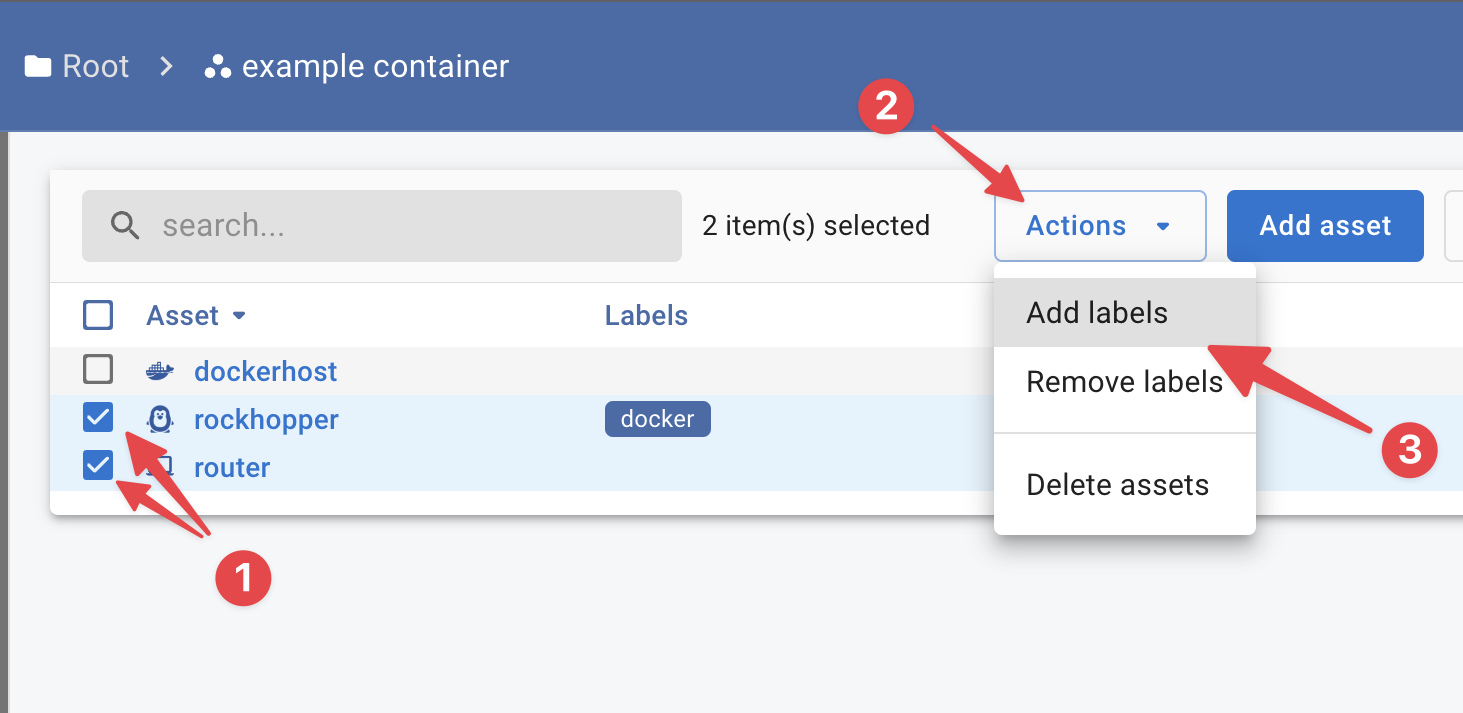
Custom labels
InfraSonar container admins can create custom labels for a container.
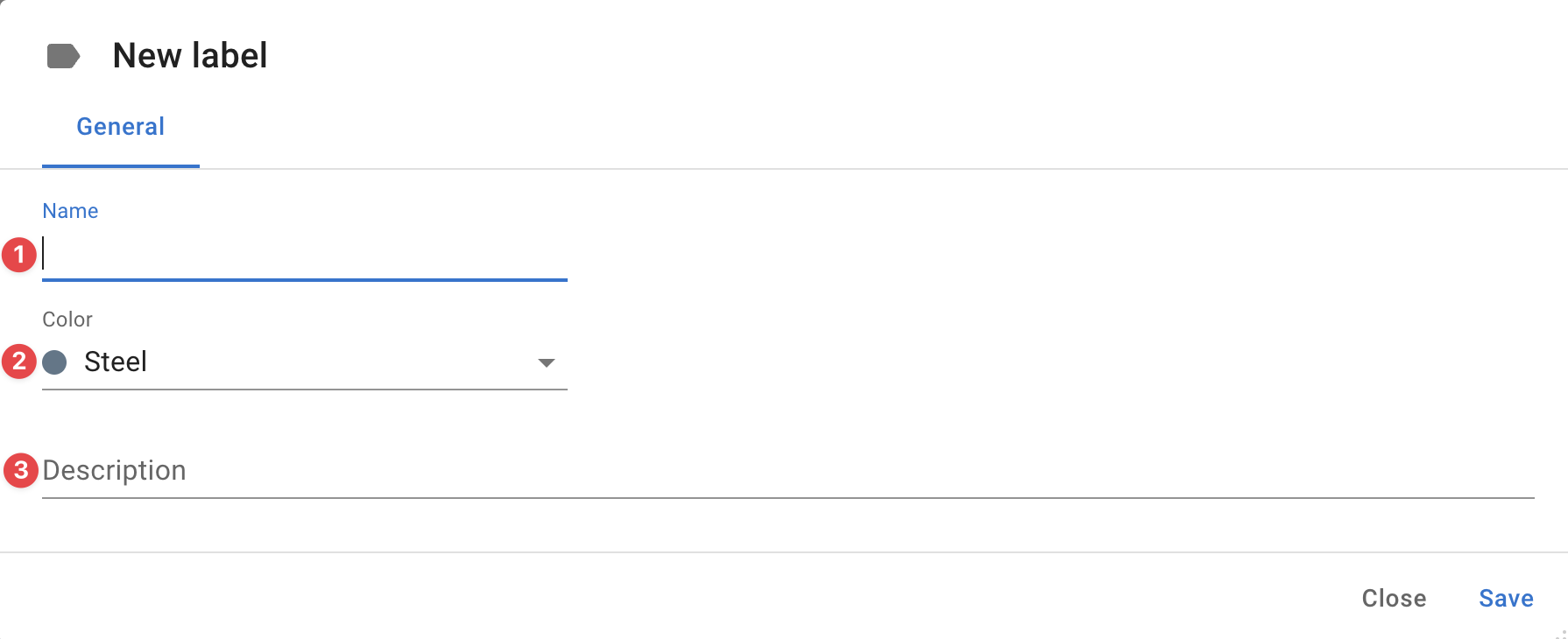
Pro Tip
As must browsers support emoji it is possible to use these in your labels.
Examples:
- The round pushpin 📍 to indicate labels used for locations.
📍 InfraSonar HQ - Bust in Silhouette 👤 to indicate labels used for to indicate who is responsible for an asset.
👤 C.E. Shannon
- Navigate to the labels page () in the left navigation drawer;
- Click the Add label button;
- Enter a name (1);
- Pick a color (2):
Steel
Olive
Mauve
Emerald
Orange
Magenta
InfraSonar-blue, (reserved for InfraSonar labels) - Enter a description(3).
Predefined labels
InfraSonar has created labels that, when applied to an asset with the appropriate collector, monitor the asset using best practices.