
Views
Consolidate and Visualize Your Assets
Views allow you to create comprehensive overviews of multiple assets, grouped by kind and/or label, providing a centralized dashboard for your monitoring data.
Sharing views
Views can easily be shared even to users with only access to a container, but without any other permissions. This is a great feature to create service management dashboards for customers or partners.
A view can be shared using a special link which is shown when clicking the link icon , this will provide a URL like this:
https://app.infrasonar.com/view/<<some-key>>
User access
Users accessing a shared view IRL can easily mark this view as favorite using the icon in the top right corner. This allows them to quickly access the view from their home-screen when the logon again.
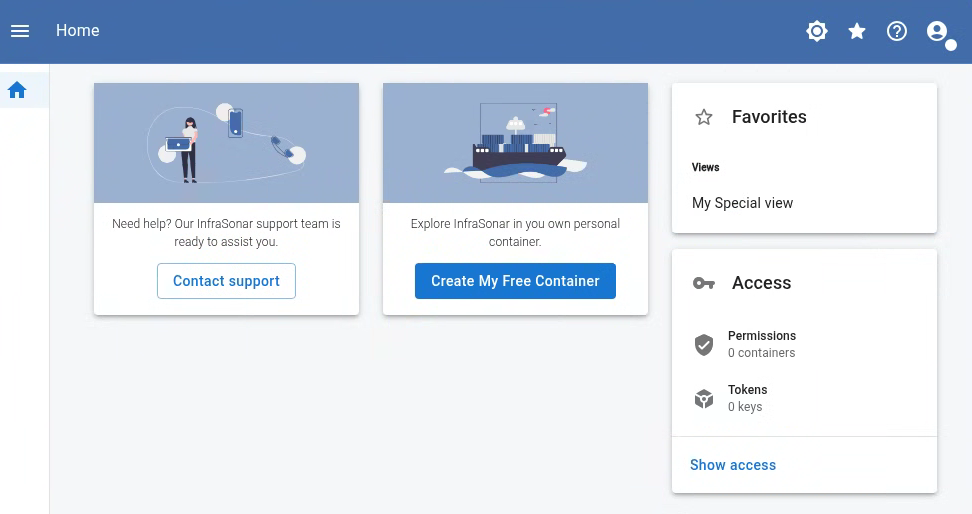
Public views
A view can be set to public, allowing access without an InfraSonar account. This feature is useful for sharing the platform's status, such as network uptime or server performance, in a public dashboard. Be aware that sharing this URL grants access to anyone who possesses it.
Public Views
Exercise caution when making views public, as sensitive information may be exposed.